“Lush Sensation provides independent reviews of adult toy brands. We hope you love the products we recommend.”
Last Updated on January 6, 2026 by Kelly
If you’re looking for information on the world of teledildonics and how to connect with other Lovense users, look no further than this guide I have put together.
This article will explore how to find other Lovense users, from dedicated chat rooms and forums to social media groups and dating apps.

Whether you’re looking for casual sex, tech connections, or something more long-term, we’ve got you covered.
So, let’s dive in and discover how to find other Lovense users.
Contents
Benefits of Finding Other Lovense Users
When COVID-19 started, people were forced to stay home and had to get creative when they felt lonely.
This led to an increased interest in sex-tech products, especially ones for long-distance intimacy.

Lovense, a leading pioneer in long-distance, interactive sex toys, also known as “teledildonics,” has seen a huge increase in demand.
Fortunately, they’ve kept up.
Even as it has become safer to go outside and see people again, Lovense’s popularity has remained because of the quality of its toys and the fun of a digital experience.
If you are a seasoned Lovense user or are curious to try, the next step is to find someone – or a few people – to play with.
Making the experience interactive makes Lovense toys much more fun.
Solo play is great, of course, but adding some lovers or new friends to the mix is a great way to spice things up.
You can keep things totally innocent and have a flirty conversation on a Lovense platform, or you can take things to the next level and sync up your toys.
Finding other Lovense users is a great way to explore new interests and kinks.
If you’re partnerless or your partner is not open to this discovery, it can be great to have options.
Lovense Remote App – Bluetooth and WiFi
All of Lovense’s tech-forward sex toys are fully compatible with the Lovense Remote App, but the compatibility depends on the hardware’s capabilities. Older devices might not work well!
For smartphones, the minimum requirements are iOS 10.0 or above for iPhones and 4.3 or higher for Android, with Bluetooth 4.0 capability.
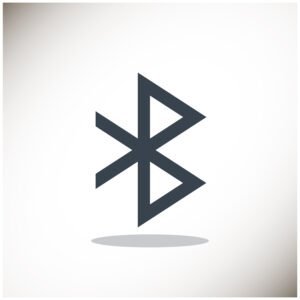
If you plan on using a desktop computer, it must be equipped with Bluetooth 4.0, and Lovense suggests using its Bluetooth adapter for Windows machines.
Although both Windows and Apple are usable, the desktop version does not compare to the smartphone version. I personally prefer the smartphone version of the Lovense Remote App.
For long-distance play, having a minimum of 4G cellular data or a WiFi-enabled smartphone is necessary, or you can use a PC or Apple with a stable Internet connection.
Along with connecting to a partner or other users, you can also use Lovense software to watch and enjoy interactive adult videos or games.
Programs like Wild Life or Lovense’s own program Mirror Life are easy to use with Lovense toys and will totally enhance your experience.
Also Read: 5 Best Interactive Sites For Lovense Toys
How To Use The Lovense Remote App
Using the Lovense Remote App is super simple and requires no surprise in-app fees. You can set up and use the Remote App right away using the following instructions:
- Download the Lovense Remote App from the App Store or Google Play Store
- Turn on your Lovense toy and ensure it’s within Bluetooth range of your device (make sure that it’s charged, too)
- Open the app and sign up for an account if you haven’t already. You can also sign in by syncing your Google or Facebook account (just be prepared to share your info).
- Once you’re logged in, the app will automatically scan for nearby Lovense toys. When your toy appears, tap on it to connect it to your app.
- To control your toy, tap on it in the app and use the buttons to adjust the vibration intensity and patterns.
Sharing Pleasure With Other Users
There are many ways to collaborate with a partner using the Lovense Remote App. There are fully-interactive methods and partially-interactive or more one-sided ways to play.
For a fully interactive experience where your partner can control your toy and vice versa, follow the instructions above to create your Lovense username and then send an invite link.

For added variety, you or your partner can generate a one-time, time-limited control link that allows remote control of the sender’s toy.
The process is simple: after creating the link, you or your partner can send it via text or email, and once received, it can be used to control the toy.
An advantage of this method is that the link expires after use and cannot be reused. If you and your partner want to keep going, the link must be recreated and resent.
This system only works for controlling a single toy, though. While you can exchange links, it’s not the same as having two toys in sync.
Finding Other Lovense Users in Different Locations
Sharing Lovense with your dedicated partner is great, but what if you are looking for someone new?
Lovense has you covered with its forum, where like-minded individuals can mingle, discuss interests, and connect digitally if all goes well.
In the dedicated Lovense chat rooms, you can narrow down your search by exploring General, Control, Product, or even kinky discussions if that’s your thing.
If you’re looking for a quick or long-term sex tech connection, head to the chat room smartphone-exclusive “Live Dating” section.
If Discord is your thing, Lovense has its own channel where you can ask questions, get technical assistance, and engage in friendly and flirtatious conversations with other Lovense enthusiasts.
If you’re not afraid to put yourself out there in the search, Lovense also has its official subreddit where you can potentially hook up with long-distance lovers.
Of course, there are other venues like general mature chat rooms, but finding interested parties can take longer when you have a specific goal in mind.
Not everyone is a Lovense user or Teledildonic fan, so it’s better to stick with the dedicated platforms to find like-minded users.
FAQ
How Do I Connect to Another Person’s Lovense App?
To connect to another person’s Lovense app, you need to have the Lovense Remote app installed on your smartphone or tablet, and your device needs to be Bluetooth-enabled.
Once you have the app installed, ensure that both devices are turned on and within Bluetooth range.
To connect, open the Lovense Remote app and tap on the “+” sign in the top right corner of the screen.
Select “Add Friend” and enter the other person’s Lovense username or email address. After sending the request, the other person must accept it before you can connect.
Once the other person accepts your request, you can see their Lovense toys in your app. To control their toys, tap on the device name and select the desired setting or mode.
Does Lovense Work on Data?
Yes, the Lovense app can work on data if your smartphone or tablet has a cellular data connection or is connected to a WiFi network.
To use the Lovense app over a data connection, you must have an active cellular data plan or be connected to a WiFi network with internet access.
Depending on your data plan type, using the Lovense app over a data connection may result in additional data usage charges from your cellular carrier.
If you plan on using the Lovense app over a data connection for long-distance play sessions, it’s recommended that you have a 4G or 5G data connection if stable WiFi is not available.
Lower-quality data connections could lead to an unstable connection that could disrupt your session.
How Do I Let Someone Control My Lush 3?
To let someone control your Lovense Lush 3 remotely, you will need to use the Lovense Remote app and share the control link with them. Here are the steps to follow:
Open the Lovense Remote app and connect your Lush 3 to your device via Bluetooth.
Tap the “Connect” icon on the bottom of the screen and select “Create control link.”
Set the duration of the control link, which can range from 5 minutes to 4 hours.
Share the control link with the person you want to give control to via text message, email, or any other messaging app.
Once they receive the control link, they can open it in their web browser and start controlling your Lush 3 remotely.
How Do You Play Mirror Life?
“Mirror Life” is a unique interactive adult game developed by Lovense that allows users to control their sex toys while watching animated characters engage in sexual activities on-screen.
Make sure your Lovense sex toy is fully charged and connected to your smartphone or computer using the Lovense Remote App or the Lovense Connect software for desktop.
Head to the Lovense website to download the “Mirror Life” app. Once downloaded, launch the app and browse the scenes and characters.
Launch the “Mirror Life” app and select the scene or characters you want to watch and interact with.
Connect your Lovense toy to the “Mirror Life” app by selecting it from the list of available devices.
Once your toy is connected, you can control its vibrations and other functions using the buttons or sliders in the “Mirror Life” App.
Enjoy the interactive experience as your toy responds to the on-screen action and your input.


